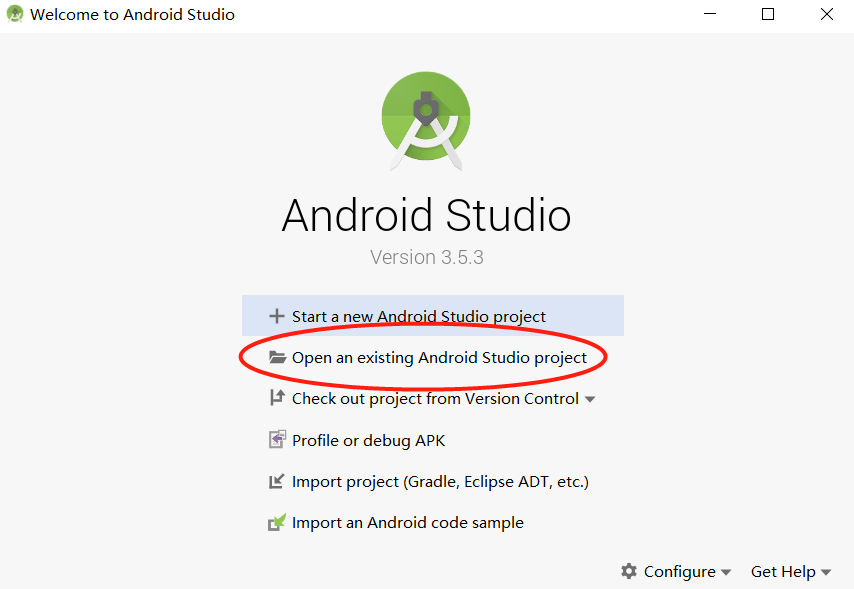|
|
5 years ago | |
|---|---|---|
| .. | ||
| app | 5 years ago | |
| gradle/wrapper | 5 years ago | |
| images | 5 years ago | |
| .gitignore | 5 years ago | |
| README.en.md | 5 years ago | |
| README.md | 5 years ago | |
| build.gradle | 5 years ago | |
| gradle.properties | 5 years ago | |
| gradlew | 5 years ago | |
| gradlew.bat | 5 years ago | |
| settings.gradle | 5 years ago | |
README.en.md
Demo_image_classification
The following describes how to use the MindSpore Lite C++ APIs (Android JNIs) and MindSpore Lite image classification models to perform on-device inference, classify the content captured by a device camera, and display the most possible classification result on the application's image preview screen.
运行依赖
- Android Studio 3.2 or later (Android 4.0 or later is recommended.)
- Native development kit (NDK) 21.3
- CMake 3.10.2 CMake
- Android software development kit (SDK) 26 or later
- JDK 1.8 or later JDK
构建与运行
-
Load the sample source code to Android Studio and install the corresponding SDK. (After the SDK version is specified, Android Studio automatically installs the SDK.)
Start Android Studio, click
File > Settings > System Settings > Android SDK, and select the corresponding SDK. As shown in the following figure, select an SDK and clickOK. Android Studio automatically installs the SDK.(Optional) If an NDK version issue occurs during the installation, manually download the corresponding NDK version (the version used in the sample code is 21.3). Specify the SDK location in
Android NDK locationofProject Structure. -
Connect to an Android device and runs the image classification application.
Connect to the Android device through a USB cable for debugging. Click
Run 'app'to run the sample project on your device.For details about how to connect the Android Studio to a device for debugging, see https://developer.android.com/studio/run/device?hl=zh-cn.
The mobile phone needs to be turn on "USB debugging mode" before Android Studio can recognize the mobile phone. Huawei mobile phones generally turn on "USB debugging model" in Settings > system and update > developer Options > USB debugging.
-
在Android设备上,点击“继续安装”,安装完即可查看到设备摄像头捕获的内容和推理结果。
Continue the installation on the Android device. After the installation is complete, you can view the content captured by a camera and the inference result.
Detailed Description of the Sample Program
This image classification sample program on the Android device includes a Java layer and a JNI layer. At the Java layer, the Android Camera 2 API is used to enable a camera to obtain image frames and process images. At the JNI layer, the model inference process is completed in Runtime.
Sample Program Structure
app
│
├── src/main
│ ├── assets # resource files
| | └── mobilenetv2.ms # model file
│ |
│ ├── cpp # main logic encapsulation classes for model loading and prediction
| | |
| | ├── MindSporeNetnative.cpp # JNI methods related to MindSpore calling
│ | └── MindSporeNetnative.h # header file
│ |
│ ├── java # application code at the Java layer
│ │ └── com.huawei.himindsporedemo
│ │ ├── gallery.classify # implementation related to image processing and MindSpore JNI calling
│ │ │ └── ...
│ │ └── widget # implementation related to camera enabling and drawing
│ │ └── ...
│ │
│ ├── res # resource files related to Android
│ └── AndroidManifest.xml # Android configuration file
│
├── CMakeList.txt # CMake compilation entry file
│
├── build.gradle # Other Android configuration file
├── download.gradle # MindSpore version download
└── ...
Configuring MindSpore Lite Dependencies
When MindSpore C++ APIs are called at the Android JNI layer, related library files are required. You can use MindSpore Lite source code compilation to generate the MindSpore Lite version.
android{
defaultConfig{
externalNativeBuild{
cmake{
arguments "-DANDROID_STL=c++_shared"
}
}
ndk{
abiFilters'armeabi-v7a', 'arm64-v8a'
}
}
}
Create a link to the .so library file in the app/CMakeLists.txt file:
# ============== Set MindSpore Dependencies. =============
include_directories(${CMAKE_SOURCE_DIR}/src/main/cpp)
include_directories(${CMAKE_SOURCE_DIR}/src/main/cpp/${MINDSPORELITE_VERSION}/third_party/flatbuffers/include)
include_directories(${CMAKE_SOURCE_DIR}/src/main/cpp/${MINDSPORELITE_VERSION})
include_directories(${CMAKE_SOURCE_DIR}/src/main/cpp/${MINDSPORELITE_VERSION}/include)
include_directories(${CMAKE_SOURCE_DIR}/src/main/cpp/${MINDSPORELITE_VERSION}/include/ir/dtype)
include_directories(${CMAKE_SOURCE_DIR}/src/main/cpp/${MINDSPORELITE_VERSION}/include/schema)
add_library(mindspore-lite SHARED IMPORTED )
add_library(minddata-lite SHARED IMPORTED )
set_target_properties(mindspore-lite PROPERTIES IMPORTED_LOCATION
${CMAKE_SOURCE_DIR}/src/main/cpp/${MINDSPORELITE_VERSION}/lib/libmindspore-lite.so)
set_target_properties(minddata-lite PROPERTIES IMPORTED_LOCATION
${CMAKE_SOURCE_DIR}/src/main/cpp/${MINDSPORELITE_VERSION}/lib/libminddata-lite.so)
# --------------- MindSpore Lite set End. --------------------
# Link target library.
target_link_libraries(
...
# --- mindspore ---
minddata-lite
mindspore-lite
...
)
-
In this example, the download.gradle File configuration auto download MindSpore Lite version, placed in the 'app / src / main/cpp/mindspore_lite_x.x.x-minddata-arm64-cpu' directory.
Note: if the automatic download fails, please manually download the relevant library files and put them in the corresponding location.
MindSpore Lite version MindSpore Lite version
Downloading and Deploying a Model File
In this example, the download.gradle File configuration auto download mobilenetv2.ms and placed in the 'app / libs / arm64-v8a' directory.
Note: if the automatic download fails, please manually download the relevant library files and put them in the corresponding location.
mobilenetv2.ms mobilenetv2.ms
Compiling On-Device Inference Code
Call MindSpore Lite C++ APIs at the JNI layer to implement on-device inference.
The inference code process is as follows. For details about the complete code, see src/cpp/MindSporeNetnative.cpp.
-
Load the MindSpore Lite model file and build the context, session, and computational graph for inference.
-
Load a model file. Create and configure the context for model inference.
// Buffer is the model data passed in by the Java layer jlong bufferLen = env->GetDirectBufferCapacity(buffer); char *modelBuffer = CreateLocalModelBuffer(env, buffer); -
Create a session.
void **labelEnv = new void *; MSNetWork *labelNet = new MSNetWork; *labelEnv = labelNet; // Create context. mindspore::lite::Context *context = new mindspore::lite::Context; context->thread_num_ = num_thread; // Create the mindspore session. labelNet->CreateSessionMS(modelBuffer, bufferLen, "device label", context); delete(context); -
Load the model file and build a computational graph for inference.
void MSNetWork::CreateSessionMS(char* modelBuffer, size_t bufferLen, std::string name, mindspore::lite::Context* ctx) { CreateSession(modelBuffer, bufferLen, ctx); session = mindspore::session::LiteSession::CreateSession(ctx); auto model = mindspore::lite::Model::Import(modelBuffer, bufferLen); int ret = session->CompileGraph(model); }
-
-
Convert the input image into the Tensor format of the MindSpore model.
Convert the image data to be detected into the Tensor format of the MindSpore model.
// Convert the Bitmap image passed in from the JAVA layer to Mat for OpenCV processing BitmapToMat(env, srcBitmap, matImageSrc); // Processing such as zooming the picture size. matImgPreprocessed = PreProcessImageData(matImageSrc); ImgDims inputDims; inputDims.channel = matImgPreprocessed.channels(); inputDims.width = matImgPreprocessed.cols; inputDims.height = matImgPreprocessed.rows; float *dataHWC = new float[inputDims.channel * inputDims.width * inputDims.height] // Copy the image data to be detected to the dataHWC array. // The dataHWC[image_size] array here is the intermediate variable of the input MindSpore model tensor. float *ptrTmp = reinterpret_cast<float *>(matImgPreprocessed.data); for(int i = 0; i < inputDims.channel * inputDims.width * inputDims.height; i++){ dataHWC[i] = ptrTmp[i]; } // Assign dataHWC[image_size] to the input tensor variable. auto msInputs = mSession->GetInputs(); auto inTensor = msInputs.front(); memcpy(inTensor->MutableData(), dataHWC, inputDims.channel * inputDims.width * inputDims.height * sizeof(float)); delete[] (dataHWC); -
Perform inference on the input tensor based on the model, obtain the output tensor, and perform post-processing.
-
Perform graph execution and on-device inference.
// After the model and image tensor data is loaded, run inference. auto status = mSession->RunGraph(); -
Obtain the output data.
auto names = mSession->GetOutputTensorNames(); std::unordered_map<std::string,mindspore::tensor::MSTensor *> msOutputs; for (const auto &name : names) { auto temp_dat =mSession->GetOutputByTensorName(name); msOutputs.insert(std::pair<std::string, mindspore::tensor::MSTensor *> {name, temp_dat}); } std::string retStr = ProcessRunnetResult(msOutputs, ret); -
Perform post-processing of the output data.
std::string ProcessRunnetResult(std::unordered_map<std::string, mindspore::tensor::MSTensor *> msOutputs, int runnetRet) { std::unordered_map<std::string, mindspore::tensor::MSTensor *>::iterator iter; iter = msOutputs.begin(); // The mobilenetv2.ms model output just one branch. auto outputTensor = iter->second; int tensorNum = outputTensor->ElementsNum(); MS_PRINT("Number of tensor elements:%d", tensorNum); // Get a pointer to the first score. float *temp_scores = static_cast<float * >(outputTensor->MutableData()); float scores[RET_CATEGORY_SUM]; for (int i = 0; i < RET_CATEGORY_SUM; ++i) { if (temp_scores[i] > 0.5) { MS_PRINT("MindSpore scores[%d] : [%f]", i, temp_scores[i]); } scores[i] = temp_scores[i]; } // Score for each category. // Converted to text information that needs to be displayed in the APP. std::string categoryScore = ""; for (int i = 0; i < RET_CATEGORY_SUM; ++i) { categoryScore += labels_name_map[i]; categoryScore += ":"; std::string score_str = std::to_string(scores[i]); categoryScore += score_str; categoryScore += ";"; } return categoryScore; }
-